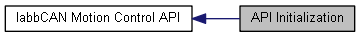Overview
API specific initialization functions.
This groups defines all functions to setup and initialize the labbCAN axis system API properly.
 Collaboration diagram for API Initialization:
Collaboration diagram for API Initialization:Functions | |
| long | LCA_AxisCount () |
| Returns the number of available axes registered in the labbCAN environment. More... | |
| long | LCA_GetAxisHandle (dev_hdl hAxisSystem, unsigned char AxisId, dev_hdl *AxisHandle) |
| Get an handle for a certain axis The functions LCB_ReadDevParam() and LCB_WriteDevParam() require a valid device handle to read and write device specific parameters. More... | |
| long | LCA_GetAxisSystemAxisNumber (dev_hdl hAxisSystem) |
| Returns the number of axes of a certain axis system. More... | |
| long | LCA_GetAxisSystemHandle (unsigned char Index, dev_hdl *AxisSystemHandle) |
| Get an axis system handle by its index. More... | |
| long | LCA_GetNoOfAxisSystems () |
| Query number of detected axis systems. More... | |
| long | LCA_LookupAxisByName (const char *pAxisName, dev_hdl *AxisHandle) |
| Lookup an axis by its name. More... | |
| long | LCA_LookupAxisSystemByName (const char *AxisSystemName, dev_hdl *AxisSystemHandle) |
| Lookup an axis system by its name. More... | |
Function Documentation
| long LCA_AxisCount | ( | ) |
Returns the number of available axes registered in the labbCAN environment.
- Return values
-
>=0 Number of available axes <0 Error code
Get an handle for a certain axis The functions LCB_ReadDevParam() and LCB_WriteDevParam() require a valid device handle to read and write device specific parameters.
An axis system normally consists of a number of single axis devices. In a CAN / CANopen environment these axis are single CAN nodes. Each single axis contains its own set of parameters. The read and write the parameters of single axis it is necessary to obtain a valid device handle first to pass this handle into the functions LCB_ReadDevParam() or LCB_WriteDevParam().
- Parameters
-
[in] hAxisSystem A valid axis system handle [in] AxisId Identifier of a single axis of the axis system [out] AxisHandle Handle to axis device or 0 if the given index is out of range (>= LCA_GetAxisSystemAxisNumber())
- Return values
-
-ERR_PARAM_RANGE If the given device index is out of range (>= LCA_GetAxisSystemAxisNumber()) ERR_NOERR indicates success
- Examples:
- capi_nemaxys_test.cpp, capi_rotaxys_test.cpp, and PositionMarker_CAPI.cpp.
| long LCA_GetAxisSystemAxisNumber | ( | dev_hdl | hAxisSystem | ) |
Returns the number of axes of a certain axis system.
- Parameters
-
[in] hAxisSystem Valid axis system handle
- Return values
-
0 No axis system with this index or invalid parameter >0 Number of axes
- Examples:
- capi_nemaxys_test.cpp, and capi_rotaxys_test.cpp.
| long LCA_GetAxisSystemHandle | ( | unsigned char | Index, |
| dev_hdl * | AxisSystemHandle | ||
| ) |
Get an axis system handle by its index.
- Parameters
-
[in] Index Index into list of available axis systems [out] AxisSystemHandle Handle to axis system device or 0 if the given index is out of range (>= LCA_GetNoOfAxisSystems())
- Return values
-
-ERR_PARAM_RANGE If the given device index is out of range ERR_NOERR indicates success
- Examples:
- capi_nemaxys_test.cpp, and capi_rotaxys_test.cpp.
| long LCA_GetNoOfAxisSystems | ( | ) |
Query number of detected axis systems.
Returns the number of all available axis systems.
- Return values
-
>= 0 Number of detected axis systems < 0 Error code
- Examples:
- capi_rotaxys_test.cpp.
| long LCA_LookupAxisByName | ( | const char * | pAxisName, |
| dev_hdl * | AxisHandle | ||
| ) |
Lookup an axis by its name.
Each axis has an unique name. If an application knows the name of a certain axis then it can try to lookup an valid axis handle by the name of the axis. Normally you will find all axis names within the property XML file.
- Parameters
-
[in] pAxisName Zero terminated axis name string [out] AxisHandle Handle to axis device or 0 if no axis with given name exists
- Return values
-
-ERR_NODEV No device with the given name found ERR_NOERR indicates success
- Examples:
- capi_nemaxys_test.cpp, and capi_rotaxys_test.cpp.
| long LCA_LookupAxisSystemByName | ( | const char * | AxisSystemName, |
| dev_hdl * | AxisSystemHandle | ||
| ) |
Lookup an axis system by its name.
Each axissystem has an unique name. If an application knows the name of a certain axissystem, then it can try to lookup an valid axis handle by the of the axis system. Normally you will find all axis system names within the property XML file.
- Parameters
-
[in] AxisSystemName Zero terminated axis name string [out] AxisSystemHandle Handle to axis system device or 0 if no axis system with given name exists
- Return values
-
-ERR_NODEV No device with the given name found ERR_NOERR indicates success
- Examples:
- AxisSystem_CAPI_Init.cpp, capi_nemaxys_test.cpp, and capi_rotaxys_test.cpp.