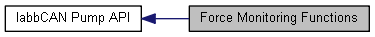Overview
This group contains functions for controlling the force monitoring, reading the force sensor and setting a custom force limit for pump devices that support this functionality such as Nemesys S and Nemesys M.
 Collaboration diagram for Force Monitoring Functions:
Collaboration diagram for Force Monitoring Functions:Functions | |
| long | LCP_ClearForceSafetyStop (dev_hdl hPump) |
| Clear / acknowledge force safety stop. More... | |
| long | LCP_EnableForceMonitoring (dev_hdl hPump, int Enable) |
| Enable / Disable force monitoring. More... | |
| long | LCP_GetForceLimit (dev_hdl hPump, double *ForceLimit) |
| Returns the force limit. More... | |
| long | LCP_GetForceUnit (dev_hdl hPump, int *Prefix, int *ForceUnit) |
| Return the force unit used for all force monitoring related functions. More... | |
| long | LCP_GetMaxDeviceForce (dev_hdl hPump, double *MaxForce) |
| Returns the maximum device force. More... | |
| long | LCP_HasForceMonitoring (dev_hdl hPump) |
| With this function you can check if the pump given in hPump parameter supports force monitoring functionality. More... | |
| long | LCP_IsForceMonitoringEnabled (dev_hdl hPump) |
| Returns true, if force monitoring is enabled. More... | |
| long | LCP_IsForceSafetyStopActive (dev_hdl hPump) |
| Reads the safety stop input. More... | |
| long | LCP_ReadForceSensor (dev_hdl hPump, double *ForceSensorValue) |
| Reads the force sensor and returns the measured force in the unit returned by LCP_GetForceUnit(). More... | |
| long | LCP_WriteForceLimit (dev_hdl hPump, double ForceLimit) |
| Sets a custom force limit. More... | |
Function Documentation
| long LCP_ClearForceSafetyStop | ( | dev_hdl | hPump | ) |
Clear / acknowledge force safety stop.
The force monitoring functionality has a hysteresis. In case of a force overload situation you need to lower the force ca. 0.1 kN to clear the safety stop. If this is not possible, you can lower the force less (for example 0.02 kN) and then call this function to clear the safety stop input. That means, you only need to call this function, if it is not possible for you, to lower the force ca. 0.1 kN below the configured force limit or if you already lowered the force and the safety stop input is still active.
- Parameters
-
[in] hPump Valid pump handle
- Returns
- Error code - ERR_NOERR indicates success
- Examples:
- capi_nemesys_forcemon_test.cpp.
| long LCP_EnableForceMonitoring | ( | dev_hdl | hPump, |
| int | Enable | ||
| ) |
Enable / Disable force monitoring.
- Parameters
-
[in] hPump Valid pump handle [in] Enable 0 = Disable force monitoring, 1 = Enable force monitoring
- Returns
- Error code - ERR_NOERR indicates success
- Examples:
- capi_nemesys_forcemon_test.cpp.
| long LCP_GetForceLimit | ( | dev_hdl | hPump, |
| double * | ForceLimit | ||
| ) |
Returns the force limit.
If no custom force limit is set, then this function returns the LCP_GetMaxDeviceForce().
- Parameters
-
[in] hPump Valid pump handle [out] ForceLimit Returns the force limit in the unit returned by LCP_GetForceUnit()
- Returns
- Error code - ERR_NOERR indicates success
| long LCP_GetForceUnit | ( | dev_hdl | hPump, |
| int * | Prefix, | ||
| int * | ForceUnit | ||
| ) |
Return the force unit used for all force monitoring related functions.
- Parameters
-
[in] hPump Valid pump handle [out] Prefix Prefix Returns the prefix of the SIunit (i.e MILLI - see Prefix Constants) [out] ForceUnit Returns the force unit identifier (i.e. NEWTON - see Force SI Units)
- Returns
- Error code - ERR_NOERR indicates success
- Examples:
- capi_nemesys_forcemon_test.cpp.
| long LCP_GetMaxDeviceForce | ( | dev_hdl | hPump, |
| double * | MaxForce | ||
| ) |
Returns the maximum device force.
The maximum device force is the maximum force the pump hardware can take in continuous operation.
- Parameters
-
[in] hPump Valid pump handle [out] MaxForce Returns the maximum device force
- Returns
- Error code - ERR_NOERR indicates success
- Examples:
- capi_nemesys_forcemon_test.cpp.
| long LCP_HasForceMonitoring | ( | dev_hdl | hPump | ) |
With this function you can check if the pump given in hPump parameter supports force monitoring functionality.
- Parameters
-
[in] hPump Valid pump handle
- Return values
-
<0 error 0 Pump has no force monitoring functionality 1 Pump has force monitoring functionality
- Examples:
- capi_nemesys_forcemon_test.cpp.
| long LCP_IsForceMonitoringEnabled | ( | dev_hdl | hPump | ) |
Returns true, if force monitoring is enabled.
- Parameters
-
[in] hPump Valid pump handle
- Return values
-
<0 Error - negative error code 0 Force monitoring disabled 1 Force monitoring enabled
- Examples:
- capi_nemesys_forcemon_test.cpp.
| long LCP_IsForceSafetyStopActive | ( | dev_hdl | hPump | ) |
Reads the safety stop input.
I case of a force overload, that means, if the measured force is higher than the force limit, the force monitoring sets the safety stop input and stops the pump. If this function returns true, then the pump is in a force overload situation. If safety stop is active, you can read the force sensor via LCP_ReadForceSensor() to get the current force value.
- Parameters
-
[in] hPump Valid pump handle
- Return values
-
<0 Error - negative error code 1 Force safety stop is active - force overload or force monitoring disabled 0 Force safety stop is not active - normal dosing is possible
- Examples:
- capi_nemesys_forcemon_test.cpp.
| long LCP_ReadForceSensor | ( | dev_hdl | hPump, |
| double * | ForceSensorValue | ||
| ) |
Reads the force sensor and returns the measured force in the unit returned by LCP_GetForceUnit().
- Parameters
-
[in] hPump Valid pump handle [out] ForceSensorValue Returns the value read from force sensor
- Returns
- Error code - ERR_NOERR indicates success
- Examples:
- capi_nemesys_forcemon_test.cpp.
| long LCP_WriteForceLimit | ( | dev_hdl | hPump, |
| double | ForceLimit | ||
| ) |
Sets a custom force limit.
Each device has a device specific force limit. This function allows you to reduce the maximum force below this maximum device force, if this is required for your application. If the given ForceLimit is higher than LCP_GetMaxDeviceForce(), then LCP_GetMaxDeviceForce() will be set as force limit.
- Parameters
-
[in] hPump Valid pump handle [in] ForceLimit The force limit in the unit returned by LCP_GetForceUnit()
- Returns
- Error code - ERR_NOERR indicates success
- Examples:
- capi_nemesys_forcemon_test.cpp.